At Quantum, we’re not just keeping up with the latest advancements in AI—we’re leading the conversation. As businesses evolve in today’s digital landscape, it's critical to stay ahead of emerging technologies. Microsoft Copilot in PowerPoint is a prime example of how AI is transforming business tools, making processes faster, easier, and more efficient. In this blog, we’ll dive into how Copilot works with PowerPoint, and more importantly, how it can make a direct impact on your business. Whether it’s a report, proposal, or training manual, Copilot turns raw content into polished presentations in a matter of minutes. Let’s explore how Copilot is transforming the process and why it’s a game changer for business owners.
What is Microsoft Copilot?
Microsoft Copilot integrates powerful AI technology directly into Microsoft 365 applications like PowerPoint, Word, and Excel. It acts as a “co-pilot” to help automate repetitive tasks, generate content, and streamline workflows. In PowerPoint, it means creating presentations from scratch or existing files, transforming text into dynamic slides, and helping you design visually compelling decks—without ever needing expert design skills.
Copilot allows you to work with natural language commands, asking it to perform tasks like:
- “Create a presentation about our Q3 financial results.”
- “Summarise this report into 10 slides.”
- “Add a modern design to this deck.”
1. Effortless Presentations from Your Documents
One of Copilot's most powerful features is its ability to create fully formed presentations using your existing business documents and images, even if they aren’t formatted for PowerPoint. Whether it’s an annual report stored on OneDrive, a marketing proposal in SharePoint, or a PDF stored on your computer, Copilot can analyse the content and automatically build a structured presentation that highlights the key points. No need to start from scratch or copy-paste text—Copilot does the work for you.
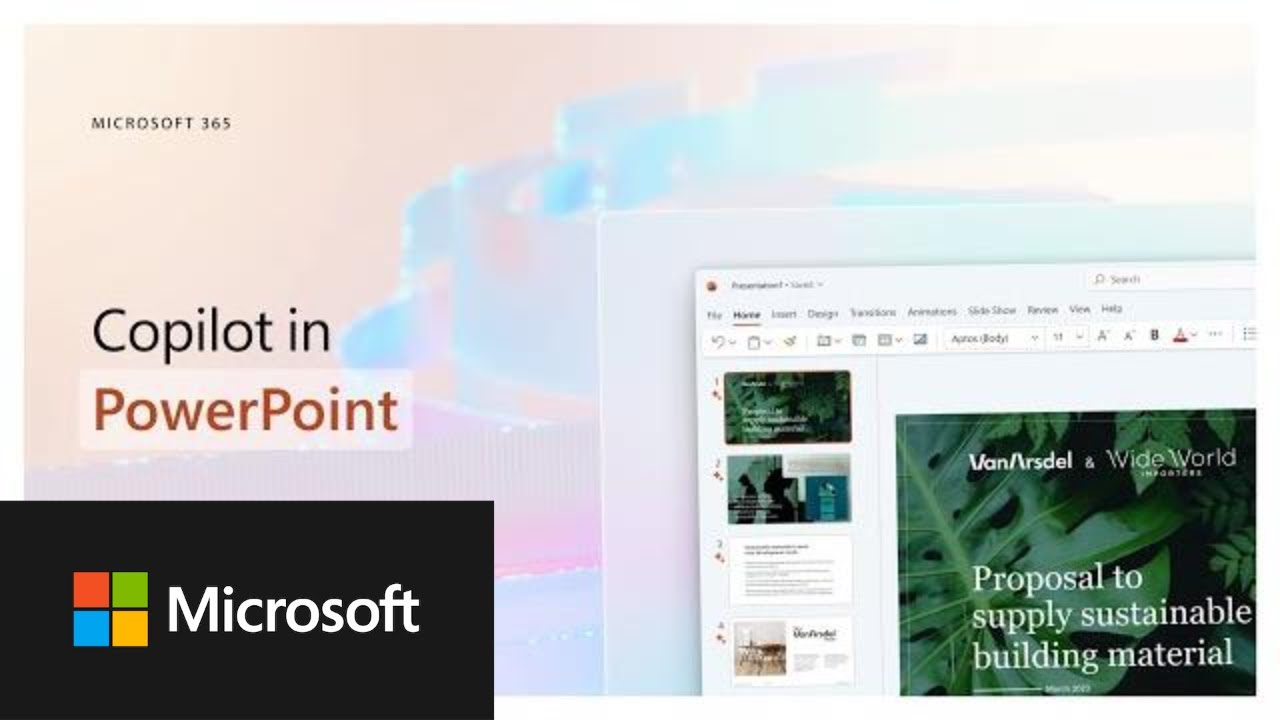
Why does this matter for business owners?
Because it saves you hours of preparation time, allowing you to focus on fine-tuning your message rather than building the slides.
2. Presentations in Minutes Using Natural Language
Microsoft Copilot’s ability to create presentations based on simple language commands is a game-changer. You don’t need to be an expert in PowerPoint or know where to start. You simply tell Copilot what you need, and it will build a structured deck for you. For example, you could ask:
- "Create a presentation on our new product launch strategy."
- "Generate 5 slides to highlight our Q4 financial report."
Copilot understands your requests and generates relevant slides based on the topic. It gathers content from your business documents, adds images where needed, and even structures the flow to ensure clarity and impact.
Quick Tip:
The more specific your prompt, the better the result. Instead of "create a presentation on marketing," try "create a presentation on digital marketing trends for 2024." The more context Copilot has, the more accurate and tailored the presentation will be.
3. Automatic Design Enhancements with Copilot
Even if you’re not a designer, Microsoft Copilot helps you create stunning presentations by suggesting design improvements. Once the slides are generated, you can ask Copilot to:
- "Make this presentation more visually engaging."
- "Improve the colour scheme and layout."
With these commands, Copilot will analyse your slides and suggest changes to the layout, colours, fonts, and even the arrangement of visual elements to ensure your presentation looks professional. This is especially helpful for business owners who may lack design skills but still want to present slides that look polished and well-organised.
4. Copilot and Your Branded Templates
Maintaining brand consistency is crucial for business communications, and Microsoft Copilot makes it easy. You can integrate your company's branded PowerPoint templates directly into presentations generated by Copilot. This ensures that fonts, colours, logos, and design elements reflect your corporate identity.
Key Benefits of Template Integration:
- Save time by not having to manually adjust branding across slides.
- Ensure all presentations adhere to your company’s visual standards.
- Quickly apply your templates to existing content, keeping everything aligned with your brand.
This feature is especially useful when you're working with multiple teams or departments that need to create consistent, branded presentations quickly.
5. Summarising Complex Documents into Slides
Another standout feature of Microsoft Copilot is its ability to summarise complex or lengthy documents into concise, easy-to-digest slides. This is particularly helpful when you’re dealing with reports, financial statements, or legal documents that need to be presented to stakeholders.
By simply instructing Copilot with a command like, “Summarise this report into 10 slides,” the AI breaks down the content into key points, creating a clear, structured deck that highlights the most critical information.
This is especially powerful for:
- Board meetings where you need to present executive summaries.
- Client proposals that require quick turnaround times.
- Team updates where dense data needs to be simplified for easy consumption.
6. Presentations from Tenders, Proposals, and Training Manuals
Many business owners face the challenge of turning detailed documents—such as tenders or training manuals—into engaging presentations. Copilot can help streamline this process. For example, if you have a lengthy proposal for a potential client, you can ask Copilot to turn that document into a presentation, complete with key selling points and visuals that enhance persuasion.
Similarly, Copilot can transform complex training manuals into simplified slides, saving valuable time in preparing training sessions. This ensures that training material is easily digestible, aligned with your organisation’s needs, and visually engaging.
7. Microsoft Copilot Lab: Explore More Features
If you want to explore even more possibilities with Copilot, the Copilot Lab offers a treasure trove of pre-set prompts and commands you can try out. Whether you want to:
- Create: Generate a new presentation based on a specific topic or document.
- Edit: Modify existing slides by adding or removing content.
- Organise: Rearrange slides for a more logical flow.
Experimenting with these prompts allows you to discover creative ways to enhance your presentations, making sure you maximise the full potential of Copilot in PowerPoint.
8. Smart Suggestions and Questions
In addition to helping you build and design presentations, Copilot can generate insightful questions based on the content of your slides. This is particularly helpful for presenters preparing for client meetings, stakeholder engagements, or internal discussions. Copilot’s ability to anticipate and suggest relevant questions can enhance your delivery and help drive more productive conversations.
9. Business Impact: Why You Should Care
For business owners, the time saved using Microsoft Copilot is invaluable. No longer do you need to spend hours crafting presentations from scratch, fiddling with design, or summarising content. Copilot handles the legwork, allowing you to focus on strategy and decision-making.
- Reduce preparation time: Presentations are built from existing documents and images, no formatting needed.
- Ensure brand consistency: Corporate templates can be applied automatically, ensuring your company’s visual identity is maintained.
- Improve presentation quality: AI-enhanced design suggestions mean even non-designers can create visually appealing slides.
This is powerful AI that streamlines tasks and accelerates productivity, giving business owners more time to focus on growth and communication.
10. Perfect Your Delivery with Speaker Coach
One of the newer, highly beneficial features of Microsoft Copilot in PowerPoint is Speaker Coach, designed to help you refine your presentation skills. Speaker Coach uses AI to provide real-time feedback as you rehearse your slide show. It listens for aspects like pacing, filler words, tone, and more, offering constructive suggestions to improve your delivery.
Simply open your presentation in PowerPoint and select Rehearse with Coach under the Slide Show tab. As you rehearse, Speaker Coach will give you insights on where to adjust your speed or avoid repetitive phrases. This feature is especially valuable for business owners preparing for client pitches or high-stakes meetings.
Why It Matters for Your Business:
This feature ensures that you not only have a polished presentation but also deliver it with confidence and clarity. By practising with AI-driven feedback, you can ensure that your message is communicated effectively, helping you make a stronger impact during important presentations.
Conclusion: Elevate Your Presentations with Copilot
Microsoft Copilot in PowerPoint is more than just a time-saving tool—it’s a glimpse into the future of AI-driven business solutions. At Quantum, we’re dedicated to helping businesses harness the power of AI, not only by understanding these tools but also by ensuring you can implement them effectively within your organisation.
Whether it’s Copilot, AI-powered chatbots, or automated workflows, we keep you informed and equipped to make the most of today’s cutting-edge technologies. Stay tuned to our blog as we continue to bring you the latest developments in AI and how they can drive your business forward.
